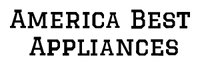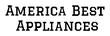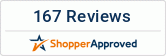Smart Control washing machine Samsung. How to activate it?

The smart gadgets that surround us now go beyond simply smartphones and tablets. Daily-use appliances are given connection and wireless control, such as the Smart Control Samsung washing machine. Do you want to learn all there is to know about this software that Samsung has included in some of its most cutting-edge washing machine models?
How to activate Smart Control Samsung washing machine?

Samsung washing machines include a Smart Control feature, a mobile app that lets you operate the washer from your smartphone. You may choose when to start or stop the laundry cycle or check on the washing progress in this manner. Nevertheless, these are only a few of the things you may accomplish with this feature.
But how can I turn on my Samsung washing machine with Smart Control? Relax; it's a lot easier than you would imagine.
Installing the Samsung Smart Washer app on your smartphone and connecting it to your washing machine should be your first order of business. The washing machine and the smartphone need to be connected to the same Wi-Fi network in order to be controlled by the appliance at home. In this situation, you must choose the Interior Control in the app and the relevant washing machine type. Then, to turn on the Smart Control in the washing machine settings, you must choose On. You'll be prepared with the connection!
Everything is already set up to be managed within the home, but what if we want to make changes to the laundry while we are out and about? Just a few modifications are needed, no problem.
Your washing machine model must first be registered on the Samsung Smart Appliance website. After completing the registration, all that is left to do is enter the MAC number, which is available in the washing machine's settings under the RED configuration. You merely need to click Get Approval on the web. With everything prepared, you only need to go to the washing machine settings and choose Act to activate Smart Control by following the same steps as in the prior scenario. Yes, you may operate your washing machine anyway you like from anywhere at any time with the Samsung app.
Samsung Smart Control washing machines

With the Samsung WW10T554DTW/S3 front-loading washer, you may significantly reduce your household's energy use. It has the highest level A energy efficiency rating, so it will only ever use the energy required to give you sparkling laundry. Simply use Smart Control to link the washing cycle to your desired settings from any location, and enjoy effective cleaning.
The Samsung WW10T534DTW/S3 front-loading washing machine model is the next one we'll discuss. You may locate the cutting-edge EcoBubble technology in this situation. Before beginning the wash, you use water and air to activate the detergent. This will produce bubbles that will penetrate the materials much easier and remove any form of stain and grime, regardless of how deeply buried it may be.
Several Samsung washer dryer models, like this Samsung WD90T534DBW/S3 washer dryer, also have cutting-edge Smart Control. The Digital Inverter motor is one of this model's most important components. This is a contemporary motor that avoids needless friction by operating without brushes. With a motor guarantee of up to 10 years, you will benefit from a dryer and washing machine that are quieter and more environmentally friendly.